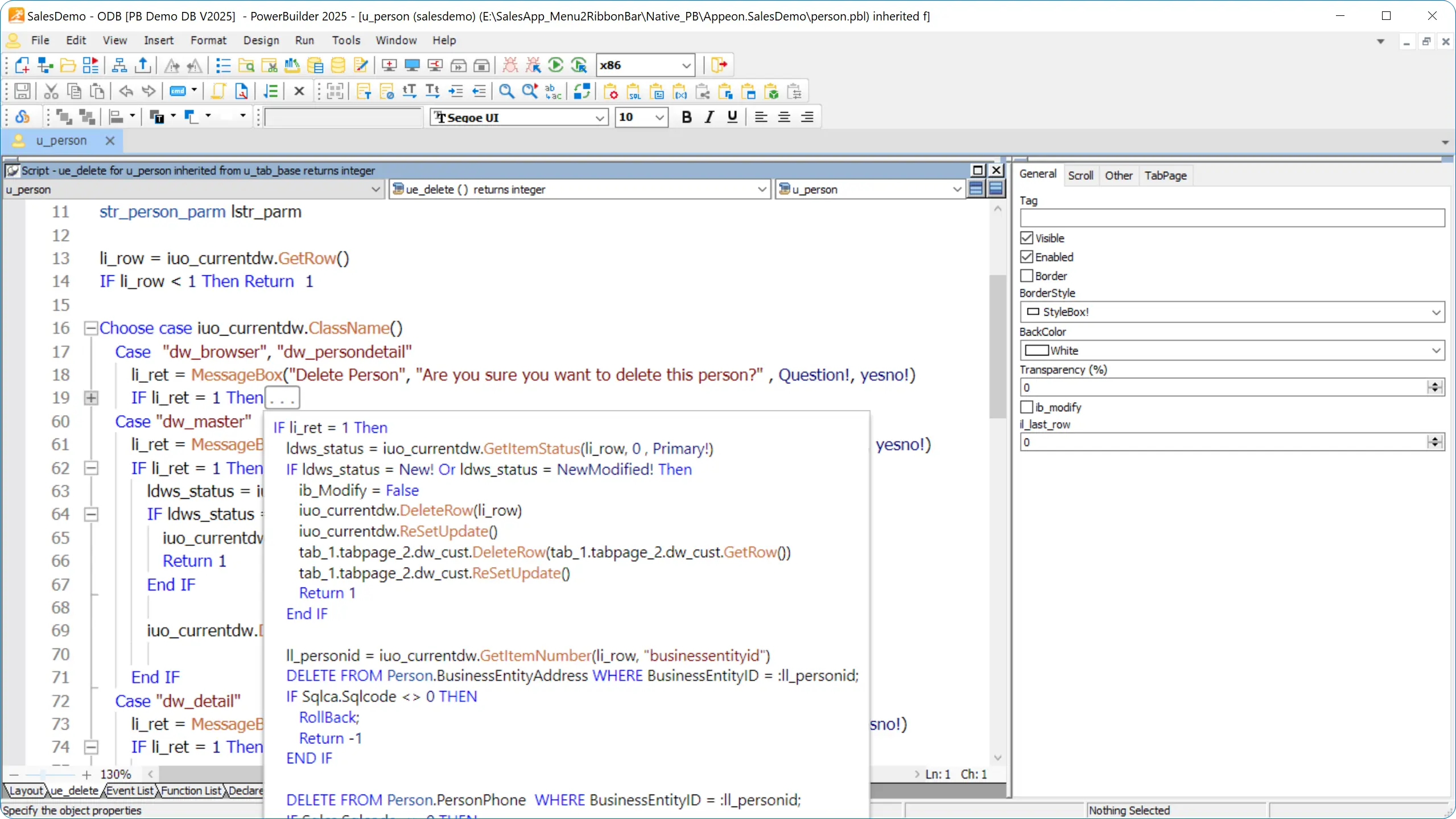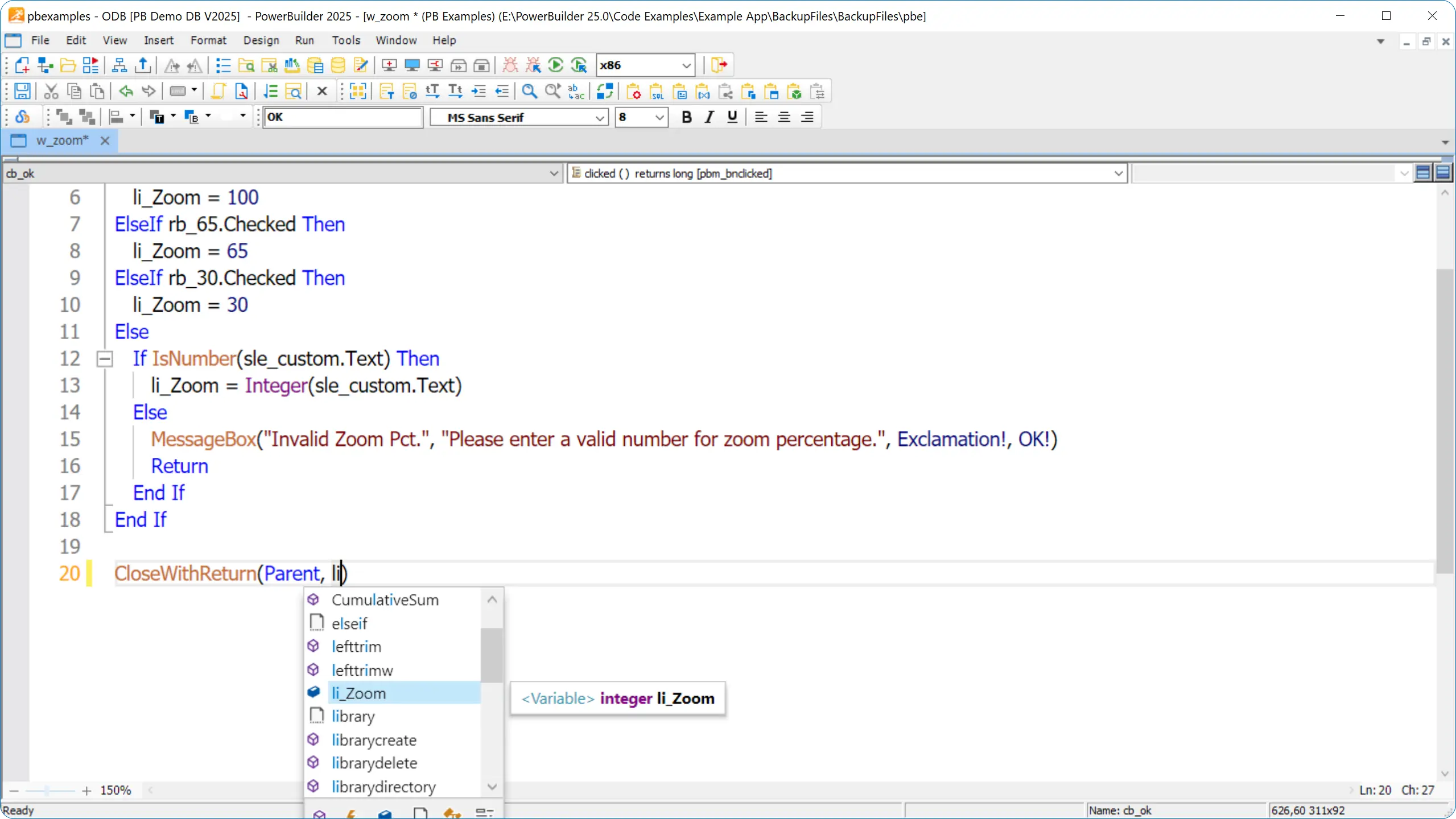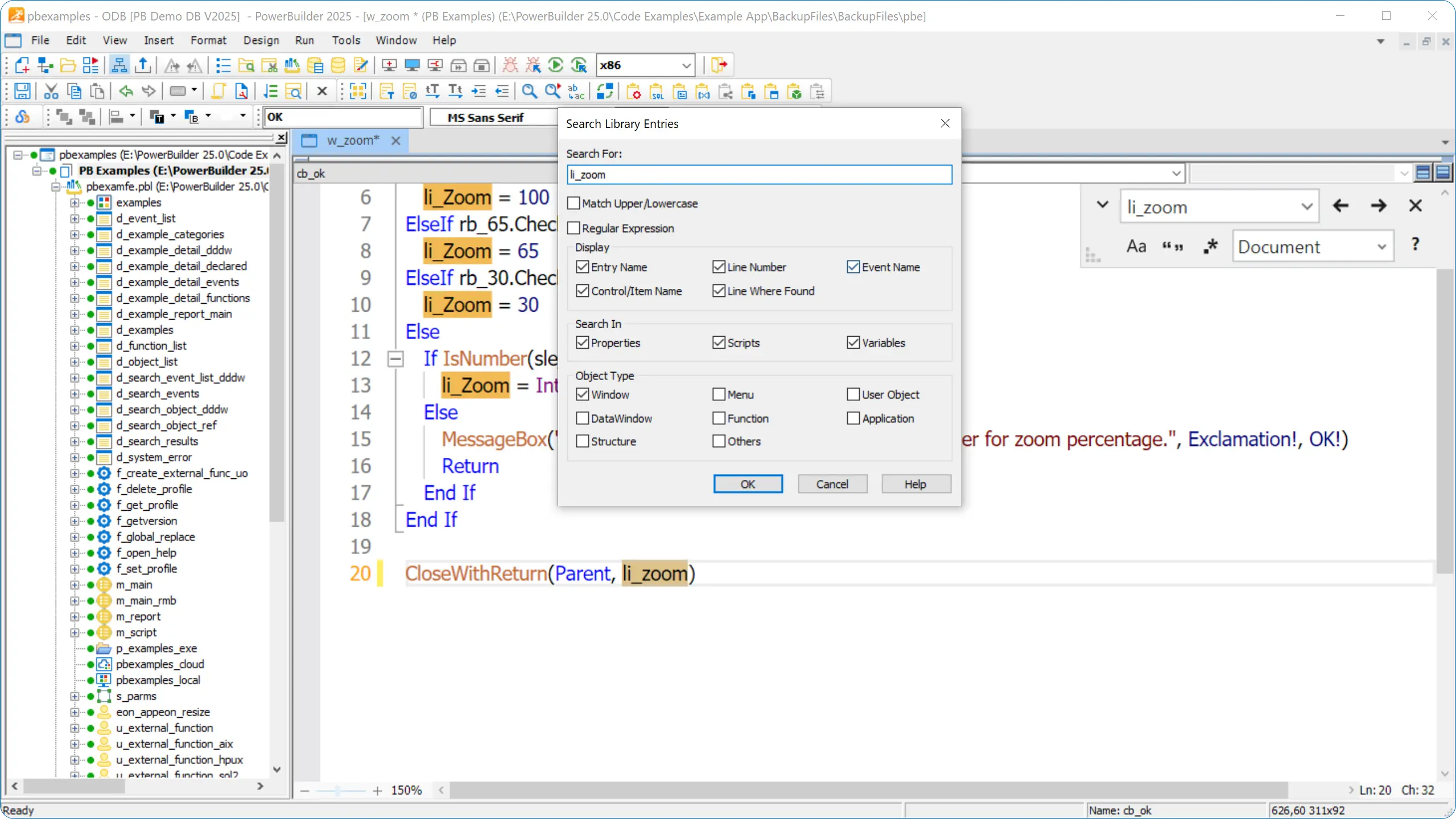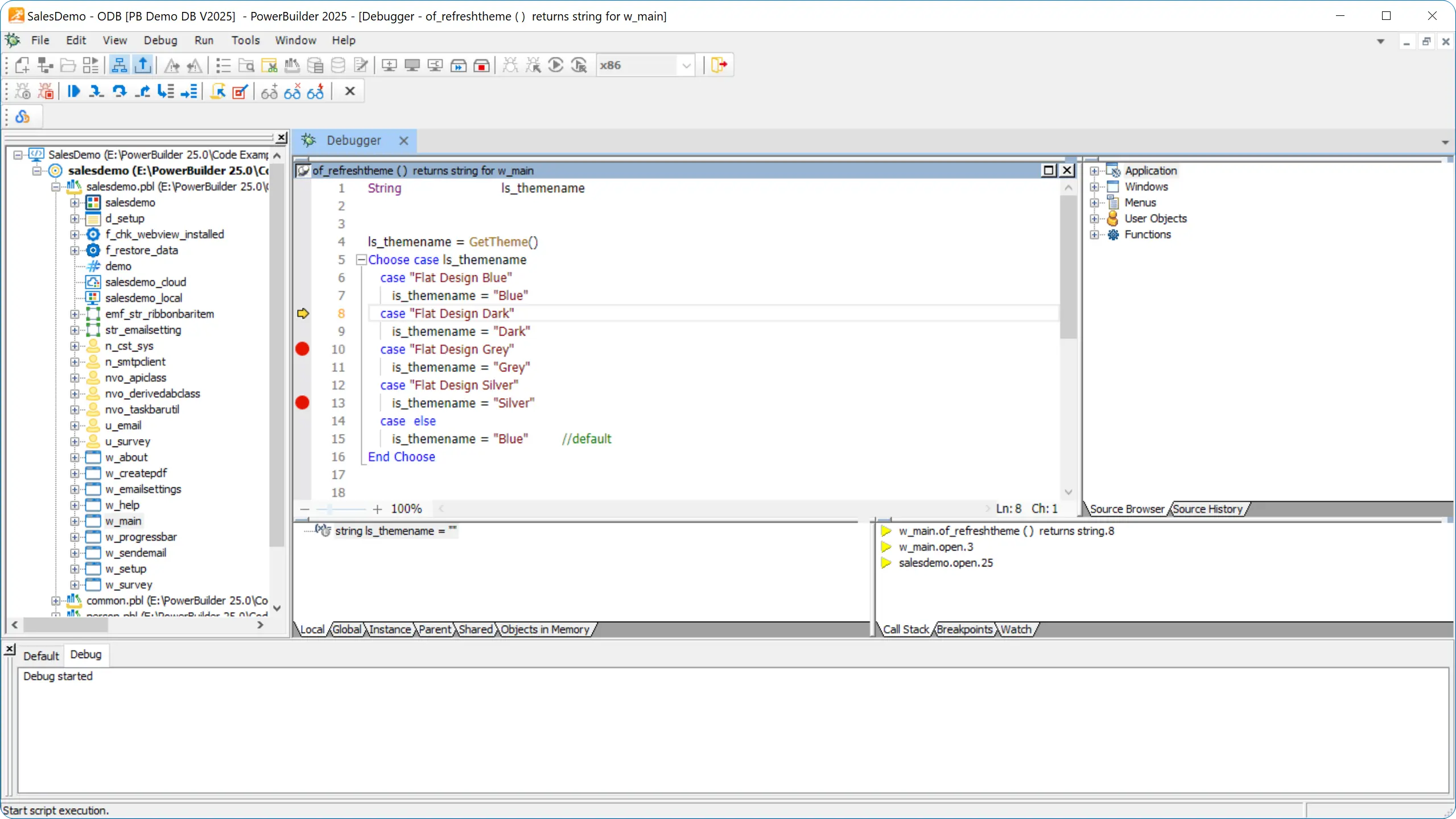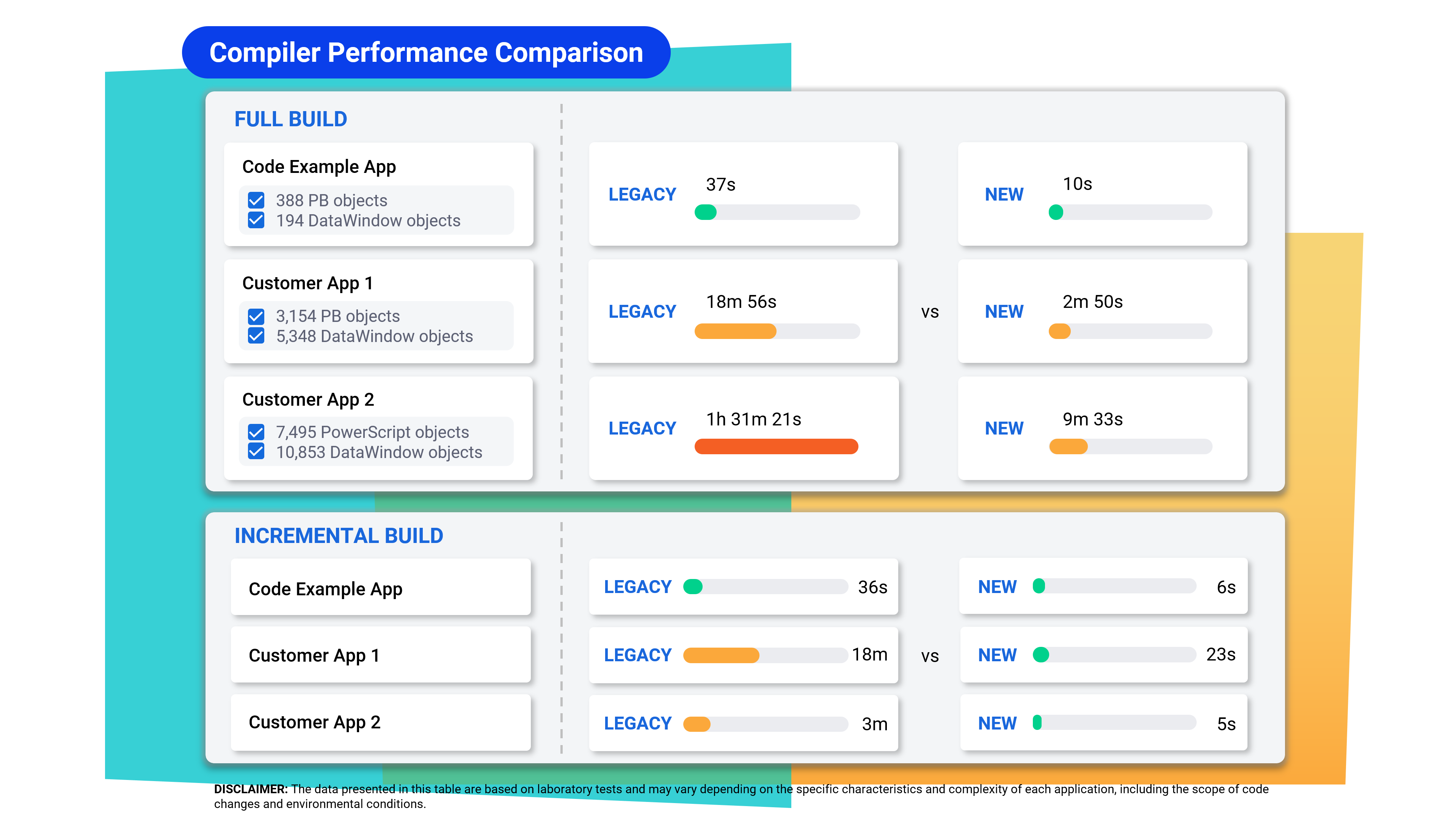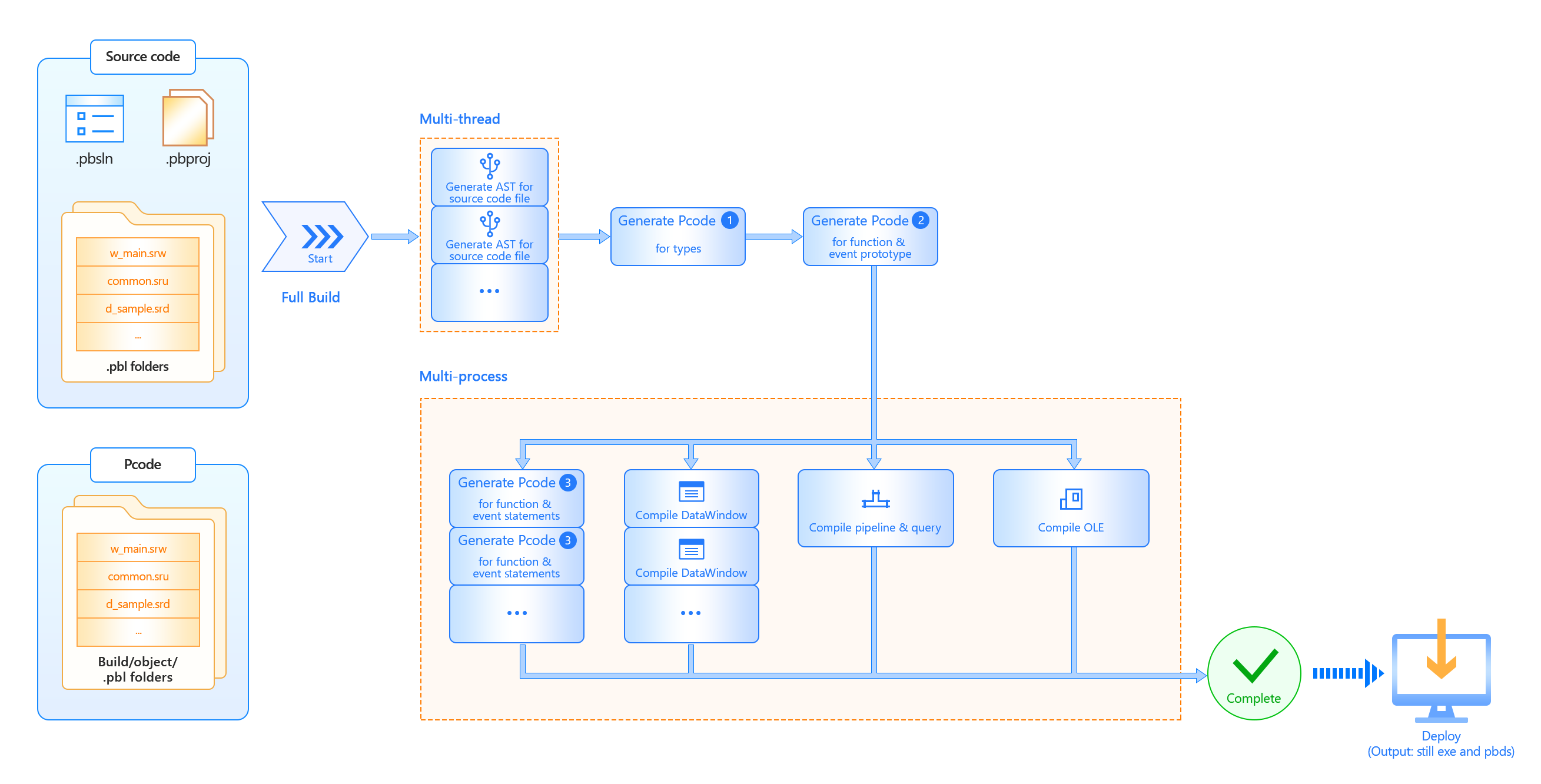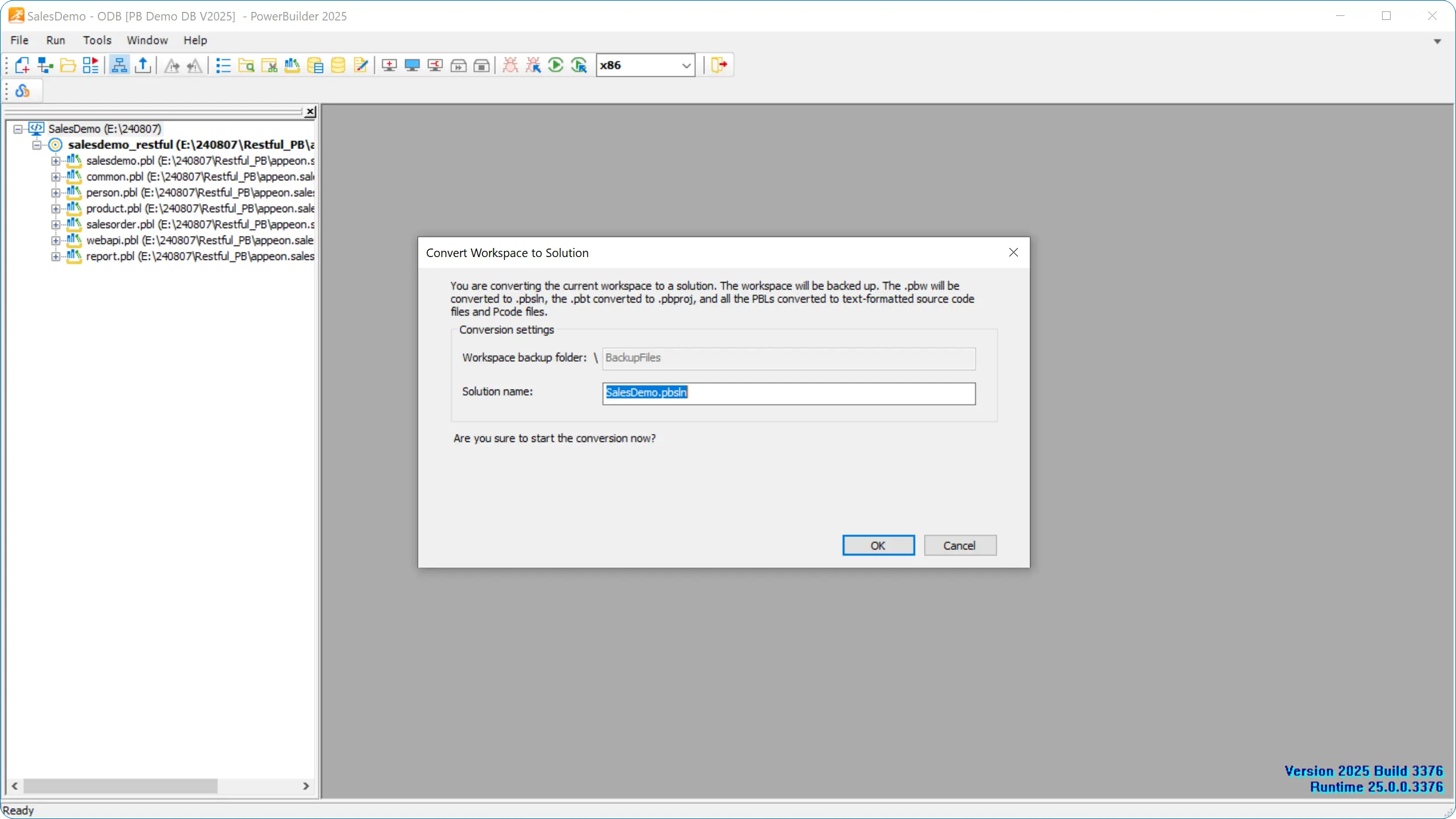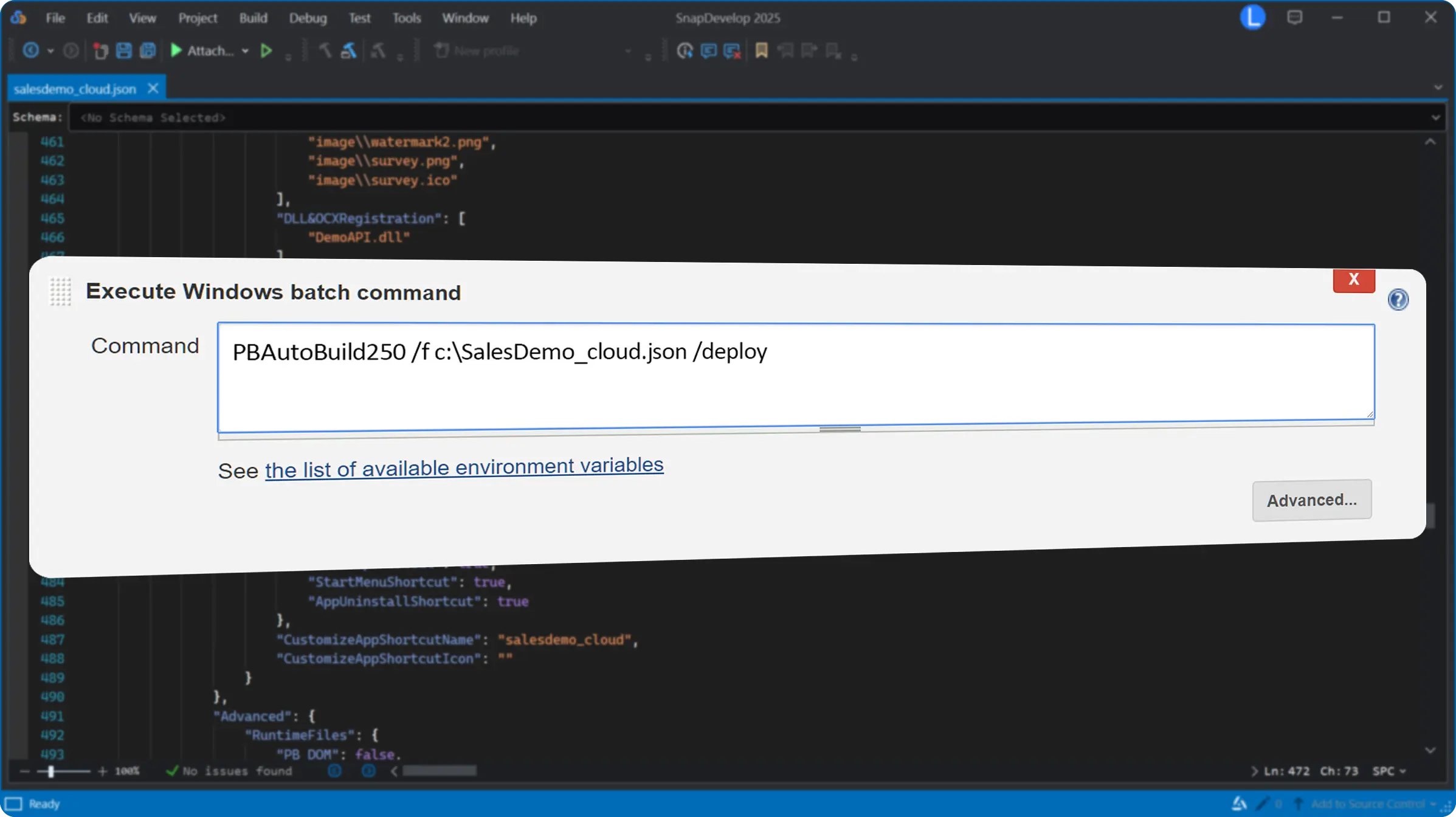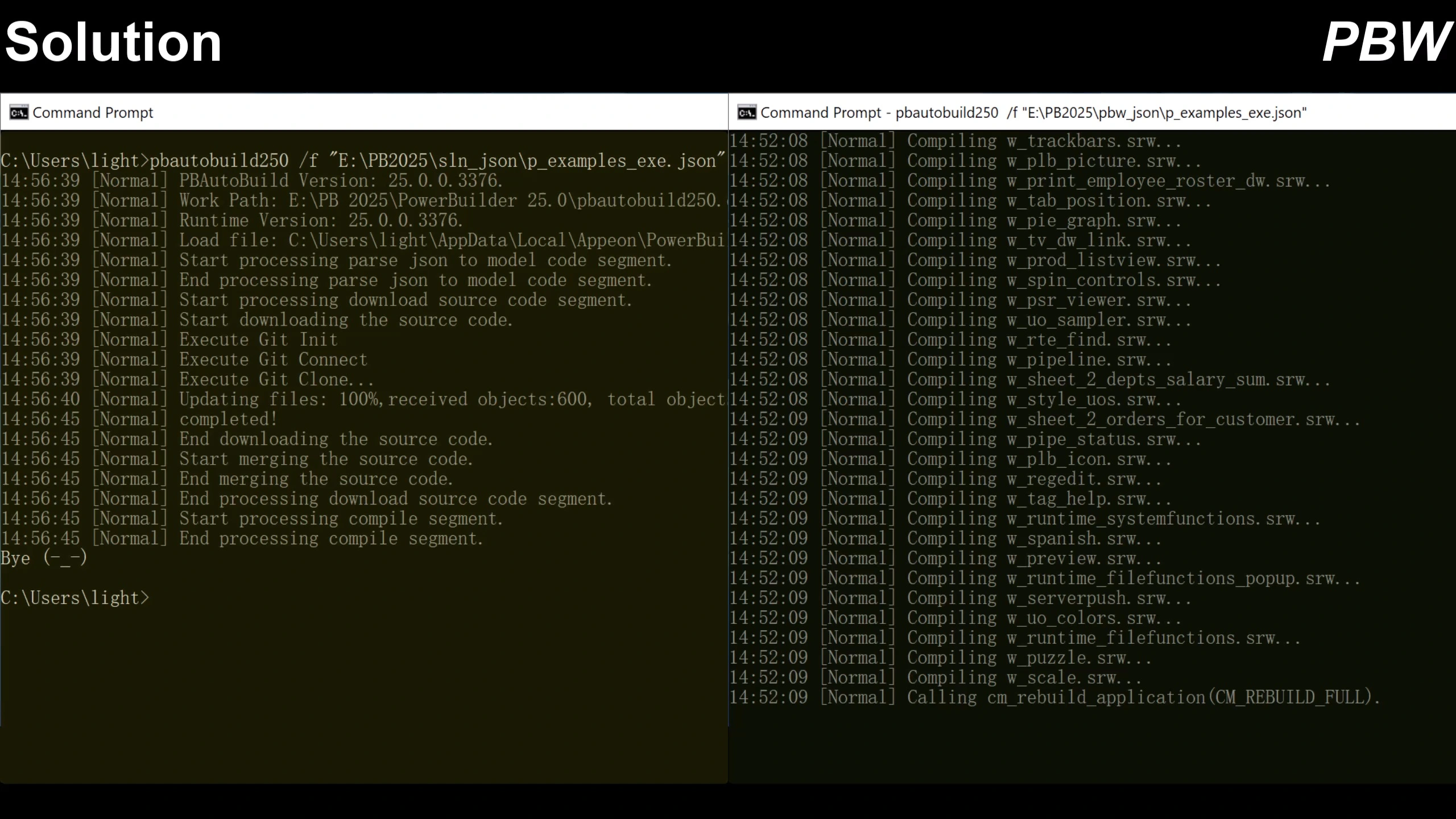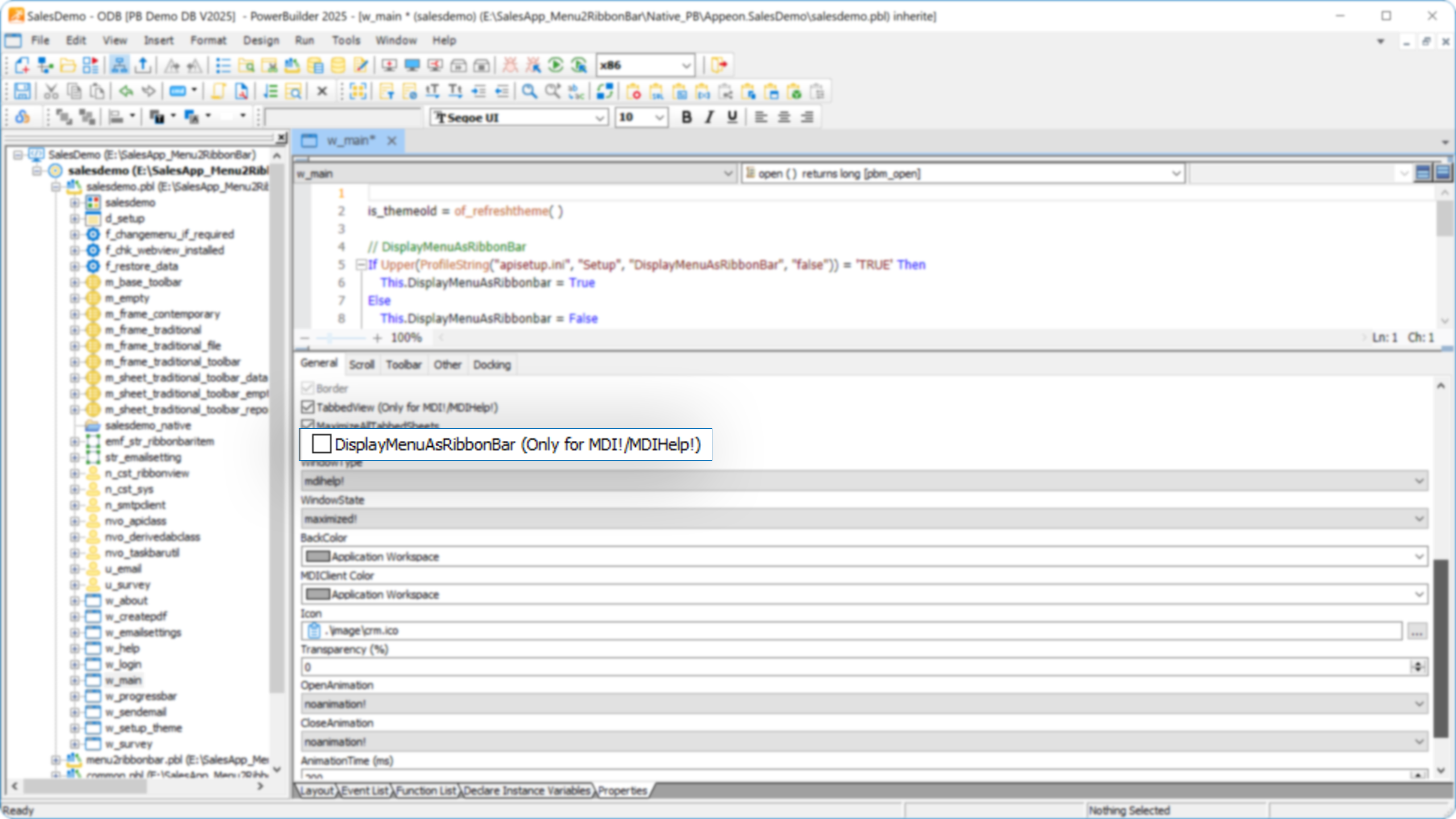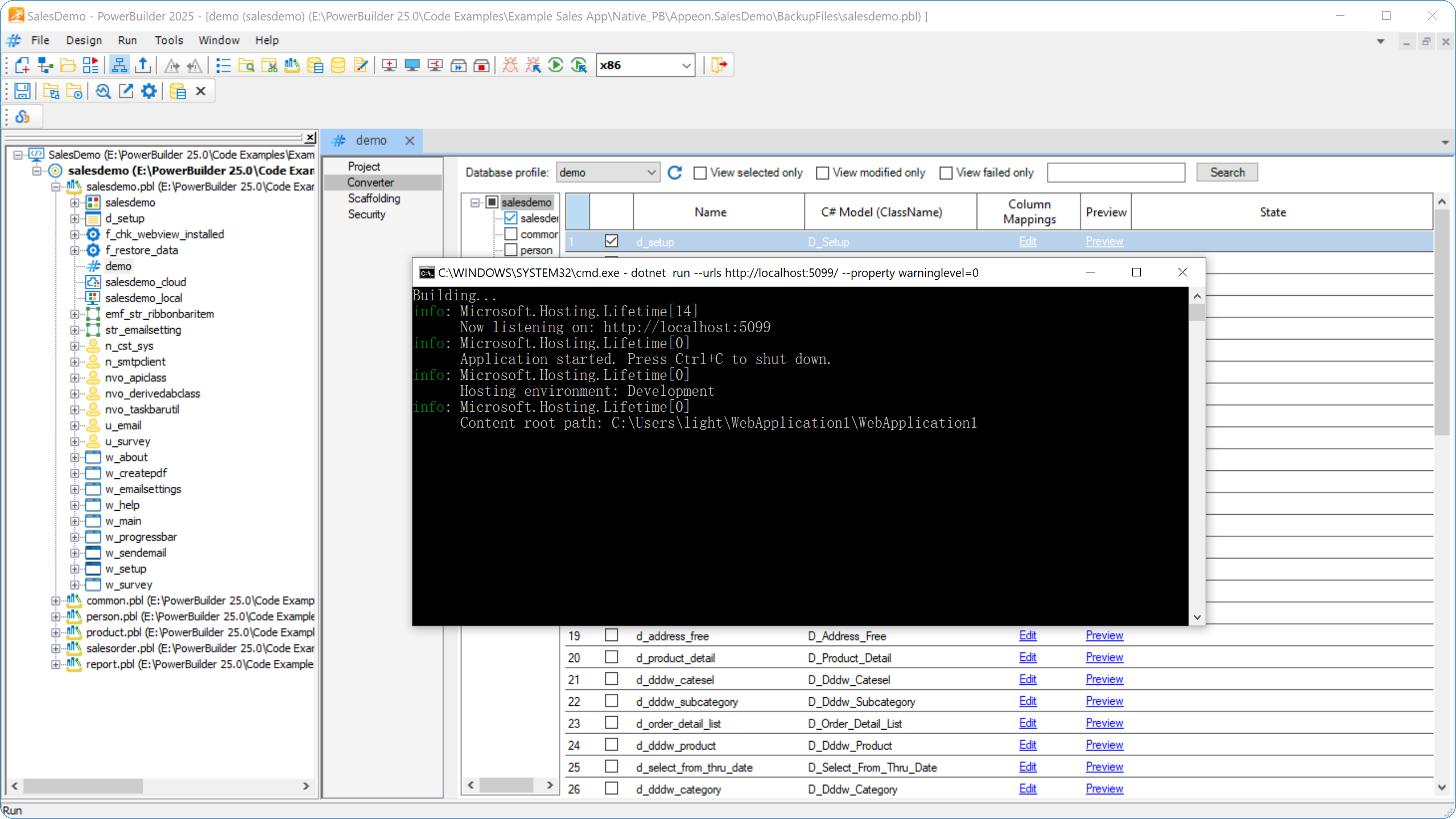PowerBuilder 2025
Customer Beta
A Revamped Development Experience
PowerBuilder 2025 completely revamps the development with a new generation code editor, ultra-fast compiler, revamped source control integration, codeless UI modernization, and automatic creation of REST APIs.
The beta program is now open to all active PowerBuilder subscribers. Your valuable feedback will help shape the future of PowerBuilder.
- Note that beta ends on March 31, 2025.

Special Promotion
In order to allow all our customers to experience all the new features, we are running a special promotion. All Standard Edition subscribers can upgrade to the Professional Edition at no extra cost during the Beta period.
New Generation Code Editor
PowerBuilder 2025 introduces a completely new editor designed with productivity in mind and following industry best practices. It offers better code readability, efficient editing, easy navigation, and is just much more intuitive to use.
Looking Ahead
We are committed to continually enhancing the code editor in future updates, ensuring even better productivity and developer experience across revisions.
Ultra-Fast Code Compilation
PowerBuilder 2025 introduces a completely new high-performance compiler (in addition to the legacy one). The new compiler works against code stored as plain text instead of PBLs, and is available in the Professional/CloudPro Editions.
Revamped Source Code Management (SCM)
PowerBuilder 2025 introduces a more native approach in working with Git/SVN, significantly enhancing compatibility, flexibility, and performance when managing source code.
The editor stores source code as plain text, which eliminates the PBL file upload/download and merge processes. This drastically reduces the time required to pull code from or push changes to the SCM server.
The editor modifies source code in a manner that preserves its order and can be readily understood by Git/SVN tools. This should virtually eliminate any false merge conflicts and allow you to focus on real issues.
Codeless UI Modernization
PowerBuilder 2025 introduces additional codeless UI modernization options that make improves the UI/UX of your app with almost no effort. These new features build upon the previous codeless UI modernization features, namely UI Themes and TabbedView MDI.
With a single click, convert your traditional menu-based applications into a sleek, Ribbon View interface that is also compatible with UI themes.
Enhanced support for multi-monitor setups, ensuring a consistent user experience across different display configurations.
Fully DPI-aware, providing a sharper and more responsive user interface on high-resolution displays.
Automatic Creation of REST APIs
With PowerBuilder 2025, you can automatically create REST APIs directly within the PowerBuilder IDE, by leveraging DataWindow technology. The generated code is a standard C# project, so you can customize it using SnapDevelop or any other C# editor.
Automatically creates functioning REST APIs from DataWindows.
Supports the full functionality of the DataStore.
Can be consumed by any UI technology, including PowerBuilder and HTML.
Compatible with .NET 8 on Windows or Linux.
Beta Promotion FAQ
All Standard Edition users can elect to upgrade to the Professional Edition for free during the PowerBuilder 2025 customer beta period. Once upgraded, you’ll have access to all Professional Edition features until your current subscription expires.
Once your current subscription expires, you can either renew the Professional Edition at the grandfathered price or downgrade back to the Standard Edition.
Note that you can log in to the Appeon User Center at any time to view your renewal price. If you purchased through a reseller, contact them for your renewal price.
- Visit the Appeon User Center and place an upgrade order. Your upgrade will take effect once the order is fulfilled (usually within one business day).
- If you purchased through a reseller, contact them to process your upgrade.
- Feel free to contact sales@appeon.com if you need help with the upgrade.
No, PowerBuilder 2025 can be installed alongside older versions without affecting your current projects or setup. You can run multiple versions simultaneously using the same login credentials.